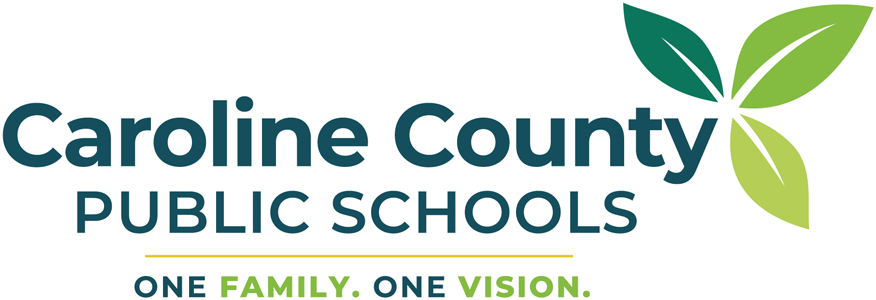Brandie Johnson
PowerSchool Administrator
Data Systems Operator
johnson.brandie@ccpsstaff.org
PowerSchool
CCPS provides access to student information for parents through PowerSchool Parent Portal. Students' attendance, grades, and schedules can be viewed through Power School. Power School also has a Mobile App.
To access your Parent PowerSchool account:
The school will provide your PowerSchool login information. If you have not received it, please call the school or email powerschool@ccpsstaff.org to receive the login information for your parent account.
Student PowerSchool Login Information
Students will log in with their school assigned email and password. They will receive this information from the school. They may also request it from their counselor or from CCPS support at powerschool@ccpsstaff.org.
Login information should never be shared as the account has confidential information about the student. Parents may also have their own login name and password to see confidential information.
The student should always sign in using the student account. The parent/guardian should always sign in using the parent/guardian account. Student and parent/guardian should not use the same account.
Updating Basic Information
Students will log in with their school assigned email and password. They will receive this information from the school. contact information (email, phone number, and student home address) may be updated within the PowerSchool parent portal.
How to:
Click on the student tab, which accesses current information for the student.
Scroll down the menu on the left and select the Year Round Form in the appropriate language.
Make changes as needed and save, which will lead to the confirmation page. (No confirmation email will be sent.)
Note:
Updates cannot be submitted unless all required fields are complete.
Parents can update the student’s address, not the parent address. By default, the parents address will update if it is indicated they live with the student.
A Proof of Residency cannot be uploaded. Documentation must be provided to the school.
Need specific help?
Username and password, or login issues: Brandie Johnson, johnson.brandie@ccpsstaff.org
Attendance, grades, and other questions specific to your student:
Please contact the student's school directly.
PowerSchool Dec. 2024 Data Breach Information
For further updates and information, please visit the PowerSchool website page for this topic.
Update: Email to all families and staff on January 30:
We have received another update regarding the recent cybersecurity incident involving PowerSchool, the software vendor that provides our Student Information System (SIS).
On January 29, PowerSchool initiated the process of notifying individuals whose information was determined to be involved.
As previously mentioned, PowerSchool has engaged Experian, a trusted credit reporting agency, to provide complimentary identity protection and credit monitoring services to current and former students and educators that had information exfiltrated from PowerSchool SIS. PowerSchool is doing this regardless of whether an individual’s Social Security Number was exfiltrated. In the coming weeks, Experian (on behalf of PowerSchool) will be distributing direct email notifications to involved individuals (or their parent/guardian, as applicable) for whom PowerSchool has sufficient contact information.
Additionally, PowerSchool has worked with Experian to set up a dedicated, toll-free call center to answer any questions associated with these offerings and the incident. All the information regarding the activation of and access to these services will be included in the email sent to you by Experian. Whether or not you receive an email, you may also visit PowerSchool’s website to learn how to activate the offering from Experian, linked here: http://www.powerschool.com/security/sis-incident/notice-of-united-states-data-breach/.
All information regarding the PowerSchool data breach will continue to be available on our website. We will continue to share information with you as it becomes available. Should you have any questions, please email me at superintendent@ccpsstaff.org.
Update: Email to all families and staff on January 28:
We have received another update from PowerSchool in which they shared that in the coming days, they will begin providing formal legal notice of the cybersecurity incident to current and former students (or their parents / guardians as applicable) and educators whose information was determined to be involved.
Specifically they stated, “A direct email notification will be distributed by Experian on behalf of PowerSchool in the coming weeks to applicable current and former students (or their parents / guardians as applicable) and educators for whom we have sufficient contact information. PowerSchool will also launch a website and distribute a media release to ensure we reach as many involved individuals as possible and provide them with resources to protect their information. Importantly, these notices will include instructions for involved individuals on how to enroll in the credit monitoring and identity protection services that are being offered by PowerSchool.”
We will continue to share information with you as it becomes available, and update the website post as needed. Should you have any questions, please email me at superintendent@ccpsstaff.org.
Update: Email to all families and staff on January 21:
We have received an update from PowerSchool with information we are pleased to pass along. They shared that over the last few weeks, they have been focused on determining the scope of data involved, making further enhancements to their cybersecurity defenses, and developing a plan to help school systems and their communities.
They also included next steps which directly involve our families and staff:
Identity Protection and Credit Monitoring Services
PowerSchool has engaged Experian, a trusted credit reporting agency, to offer the following services:
Identity Protection: PowerSchool will be offering two years of complimentary identity protection services for all students and educators whose information was involved.
Credit Monitoring: PowerSchool will also be offering two years of complimentary credit monitoring services for all adult students and educators whose information was involved.
Notifications
Starting in the next few weeks, PowerSchool will be notifying involved individuals. They will coordinate with Experian to provide notice to students (or their parents / guardians if the student is under 18) and educators, as applicable, whose information was involved, as well as open a call center to answer questions from the community. The notice will include the identity protection and credit monitoring services offered (as applicable).
This information, along with past messages, is available on our website, as is PowerSchool’s page with resources for families and educators that will continue to be updated as needed.
We will continue to share information with you as it becomes available. Should you have any questions, please email me at superintendent@ccpsstaff.org.
Update: Email to all families and staff on January 14:
Yesterday we communicated information via email regarding a data breach at PowerSchool. (If you did not receive this, the information is available on our website.) Late yesterday, PowerSchool shared that they have developed a page with resources for families and educators that will continue to be updated as needed in order to help us understand the impact.
In addition, we are sharing the following resources that enable you to freeze/unfreeze credit for your children or yourself.
For Students Over the Age of 16:
Students over 16 can initiate their credit freezes using the links provided above with parental assistance if necessary.
For Students Under the Age of 16:
Federal law allows parents to freeze the credit of their children under 16 by directly contacting the credit agencies. Documentation such as birth certificates and proof of residence will be required.
More information is available at the Federal Trade Commission.
We will continue to share information with you as it becomes available. Should you have any questions, please email me at superintendent@ccpsstaff.org.
Email to all families and staff on January 13:
Important Notice - Nationwide PowerSchool Data Breach Impacts CCPS
I am writing to inform you of a recent cybersecurity incident experienced by PowerSchool, the software vendor which provides our Student Information System (SIS).
On January 7, we were notified by PowerSchool that a cybersecurity incident occurred when a malicious actor used stolen credentials to gain unauthorized access to PowerSchool SIS data from districts across the country. (A malicious actor is a person or group who intentionally harms computers, networks, systems, or devices.)
This was an attack on PowerSchool as a company and not directed at any one school district. However, we are one of the many school districts throughout the country impacted by this attack. In our discussions with PowerSchool, the company acknowledged that there was no action that we as a school system could have taken to prevent the breach.
Here’s what we know so far:
Data Affected: We know that the breach involves records of both teachers and students. We are actively working with PowerSchool to determine exactly what data was impacted.
Mitigation Steps: PowerSchool has stated that the breached data file has been deleted and is no longer accessible. They have also notified the FBI and hired a cybersecurity firm, CrowdStrike, to assist in investigating the breach. CrowdStrike has reported that at this time, no data from the breach has been found on the dark web, and they continue to monitor this space.
Resources: PowerSchool has assured us that it will provide more information and resources as they become available, including making available credit monitoring or identity protection services for impacted individuals. In addition, PowerSchool has also made a commitment to conduct a thorough notification process to all impacted individuals. We intend to hold PowerSchool to these commitments.
Please know that we take student and staff data privacy very seriously, and will continue to do all that we can to protect it. We will continue to communicate with you throughout this process, and closely monitor PowerSchool’s legal obligations to safeguard against and manage cybersecurity data breaches.
Thank you for your patience and understanding. Should you have any questions, please email me at superintendent@ccpsstaff.org.